Setting Up Your New Ford Vehicle Connection with Amazon Alexa
Connecting Your Ford with Alexa
Learn How to Set Up Your Ford with Alexa at Thomasville Ford Lincoln
Connecting your Ford vehicle with Amazon Alexa enhances your driving experience, allowing for voice-controlled navigation, music playback, and more. Follow these comprehensive steps to set up your Ford vehicle connection with Amazon Alexa:
Step 1: Activate Your FordPass™ Connect or Lincoln Way™ Account
If you haven’t set up your account yet, here’s how to do it:
1a. Download and Set Up the App
- Download the FordPass App or the Lincoln Way App from your device’s app store.
- Follow the prompts to create an account or log in.
1b. Add Your Vehicle
- Ensure your vehicle is turned off.
- Open the app and tap “Add Vehicle.”
- Scan the Vehicle Identification Number (VIN) using the app or enter it manually.
- Name your vehicle for easy identification.
1c. Activate Your Vehicle
- Tap “Activate Vehicle” on the app.
- Start your vehicle and tap “Allow” on the SYNC® screen when prompted.
- Accept Ford’s Terms and Conditions to complete the activation.
Step 2: Register Alexa Built-In
- On your vehicle’s SYNC 4 screen, tap the Alexa icon.
Step 3: Set Up Alexa
- Navigate to the status information screen.
- Select “Amazon Alexa.”
- Choose “Yes” or “Get Started” to initiate the setup process.
Step 4: Connect to Your Amazon Account
You can proceed in one of two ways:
Use the QR Scan Code
- Scan the QR code displayed on your SYNC 4 screen with your device.
- Sign in to your Amazon account.
Use Amazon.com/code
- On a separate device, visit Amazon.com/code.
- Sign in to your Amazon account (create one if you don’t have it).
- Enter the provided code to register your device.
Step 5: Register Your Device
- Input the code provided on the SYNC 4 screen to connect your Amazon account.
Step 6: Complete Alexa Registration
- Follow the remaining prompts to finish setting up Alexa in your vehicle.
Step 7: Enable Alexa Wake Word (Optional)
- If you wish, select “Yes” to activate the Alexa wake word functionality on your SYNC 4 screen.
Congratulations! You have successfully connected your Ford vehicle to Amazon Alexa. Enjoy the convenience of voice-activated controls and personalized experiences as you drive your Ford Mustang Mach-E, Bronco, F-150, or other Ford vehicle from Thomasville Ford Lincoln in Thomasville, GA.