How to Use Ford’s BlueCruise in Thomasville, GA
How to Use Ford BlueCruise
How Ford's BlueCruise Works
Starting from the 2023 model year, Ford's BlueCruise technology provides hands-free semi-autonomous driving on select vehicles. This innovation stems from Ford's Co-Pilot 360™ suite, which offers features like lane-keeping, road sign recognition, and adaptive cruise control with stop-and-go. BlueCruise is Ford's next step in enhancing driving safety and experience.
To Activate BlueCruise, follow the step-by-step guide below.
Step 1: Enable BlueCruise via SYNC
- Go to Features in your vehicle's SYNC settings.
- Click on Driver Assistance.
- Click on Cruise Control.
- Choose Lane Centering with Hands-Free.
- Choose Activation Prompts.
Step 2: Activate BlueCruise on the Steering Wheel
- Once you've enabled BlueCruise, look for the activation prompt on the instrument cluster.
- Press the Adaptive Cruise Control button when you see the green BlueCruise activation prompt.
- Press the Lateral Support button to activate BlueCruise.
- You can turn off BlueCruise by pressing either the Lateral Support or Adaptive Cruise Control button again when the system is active or in standby mode.
- This feature works only on dedicated Blue Zone Highways.
- Keep your hands on the steering wheel and your eyes on the road to maintain BlueCruise activity.
Where Can I Use BlueCruise?
BlueCruise can be activated when traveling on prequalified sections of divided highways known as Hands-Free Blue Zones, which cover more than 130,000 miles of American highways.
Bluecruise is available in 2023 and later models of Mustang Mach-E®, F-150®, F-I50® Lightning®, and Expedition®. Get your hands-free model at Thomasville Ford Lincoln in Thomasville, GA.